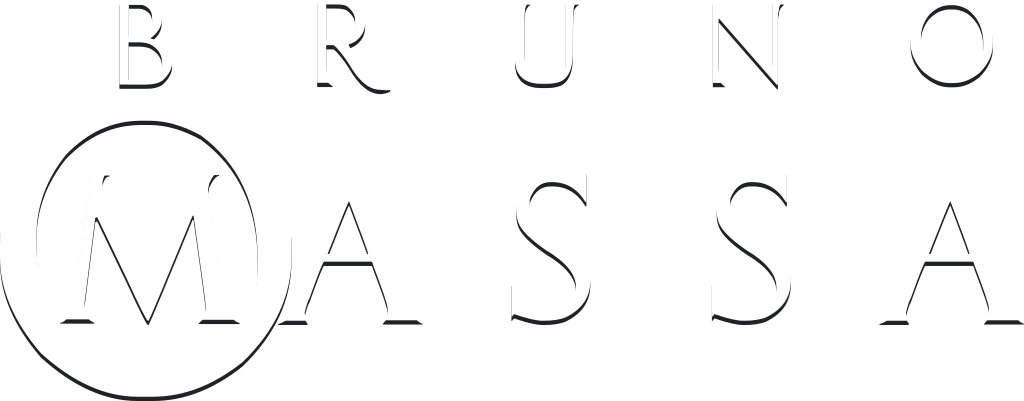Netlify CMS
I do maintain, for almost 10 years now, a personal journal. A diary. It’s self-psychotherapy. It’s a way to express my thoughts and feelings.
First, I used Google Docs. I created dozens and dozens of files, one for each day. Eventually, I realized that Google was not supposed to be trusted with confidential and personal information. Their spiders crawl and index everything. These thoughts may be still there, even after I delete all the files. Who knows.
Then I migrated to a secondary solution: WordPress. I hosted a blog and used an add-on to lock it up, allowing just me to see. It’s wonderful for blogging, with a lot of tools. I designed some extra add-ons to manage some aspects of the journal, like a word count and a title generator (based on the post date).
However, maintaining an up-to-date WordPress installation is critical. Due to its popularity, and broad usage for e-commerce, WordPress is a target for many, many hackers. I started to think that I could let hacked and let all my stuff be exposed. So I decided to export all posts and move once again.
I tried to only maintain it offline, on my computer. It’s, for sure, the most secure way. Anything that is on the internet, even if it’s secured, could be hacked. But sometimes I want to write while away from home. On a trip, for instance.
I looked for a solution that was hosted online, secure (bonus if it was encrypted), and versatile (super bonus if it was open source). I tried some days using SimpleNote, and then Notion. Notion is very nice, and I was using it not only to write my journal, but also I started to use it to track some daily routines, like checking weight, sleep time, and amount of water that I’ve consumed.
But again I was not very confident about security. So, I’ve exported everything and decided to host it only on my computer. This time, with a caveat: I was liking the usage of Hugo static site generator, so I designed a blog front end and only enable it locally. And use git to track changes and host at GitLab. If eventually I’m not at home and want to write, I could find an app to connect to the repository and write. Months passed, but I’ve never found a mobile app. So I was locked to just write locally or access the repository using VS Code or whatever.
Finally, the Main Topic
The other day I decided to check Netlify CMS. Created by Netlify hosting service, it tries to create a dynamic admin front end to manage static websites. The result will still be very much static, but the admin section is a single page with a JavaScript script that will do everything. It will communicate with an online git repository and commit any new post. The authentication is done through the git service, GitLab in my case. It could be GitHub or any other git service. If the user does not have access to the repository, the admin page will be blank. It reads the source in real-time.
Besides, I could also host the final journal online using GitLab pages, but with settings that are only visible to maintainers. The same authentication would be required to see both the front-end and admin pages. Nice solution.
Netlify CMS is VERY simple. I can only imagine how complex is under the hook, but the final experience for users is simplistic. However, it does the job: I can now access and write my journals from anywhere, including the browser on my phone.
The system relies on a monolithic configuration file that is hosted side by side with the content in the git repository. Traversing all the posts from a remote git repository is very slow and not efficient. I cannot imagine dealing with a more complex team structure using it at the same time.
A neat feature is the draft mode: it creates automatically a fork with the draft content. Only when the user clicks “Release”, it merges the content into the main branch and publishes. Netlify CMS does not require Netlify itself, but they are nicely integrated if you decided to use it.
After the successful first experience with my diary, I implemented it in my blog. By the way, this very post was written using this pseudo-CMS!